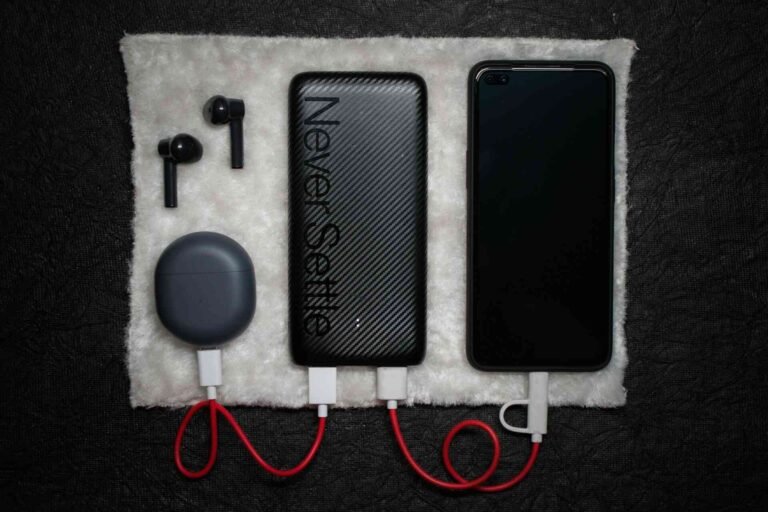How Much Data Can a USB Drive Hold: The Complete Storage Guide

Standing in the electronics aisle with a handful of USB drives, all sporting different numbers and price tags, can feel like trying to decode a foreign language. That tiny 8GB stick costs almost nothing, while the 1TB beast commands serious money. But here’s the million-dollar question: how much data can a USB drive hold in real-world terms, and which one actually fits your digital life?
We’ve all been there, staring at our computer screen as it cheerfully informs us that our flash drive is full, usually at the worst possible moment. Whether you’re a student cramming last-minute presentations onto a memory stick or someone who just wants to back up family photos without breaking the bank, understanding USB storage capacity isn’t just about numbers on a box.
Decoding USB Drive Storage Capacity
When manufacturers slap “32GB” on a USB drive package, they’re giving you the technical storage capacity, but the reality is a bit more nuanced. The actual usable space on any flash drive is typically 5-7% less than advertised due to file system formatting and built-in software. So that 32GB drive might show up as 29.8GB on your computer, which isn’t false advertising but rather how digital storage actually works.
Understanding how much a memory stick can hold requires thinking beyond raw numbers. Different file types consume vastly different amounts of space. A typical Word document might take up just 50KB, while a single high-resolution photo from your smartphone could easily consume 8-12MB. That beautiful 4K video from your last vacation? We’re talking several gigabytes for just a few minutes of footage.
The question of how much can a USB flash drive hold becomes even more interesting when you factor in modern usage patterns. Cloud storage has changed how we think about portable storage, but there’s still something reassuring about having your important files physically in your pocket. Whether it’s for USB compatibility across different devices or simply having a reliable backup method, USB drives remain incredibly relevant.
Real-World Storage Breakdown by Capacity
Let’s translate those confusing gigabyte numbers into something that actually makes sense for your daily life. When someone asks how much can a USB stick hold, they’re usually thinking about specific files, not abstract storage units.
8GB USB Drives: The Minimalist Choice Perfect for document storage and basic file transfers, an 8GB drive can handle approximately 1,600 high-quality photos, 8 hours of music, or about 2 full-length movies. It’s ideal for students who primarily deal with text documents, presentations, and the occasional photo collection.
32GB USB Drives: The Sweet Spot This capacity hits the perfect balance for most users. How much does a flash drive hold at this level? Think 6,400 photos, 32 hours of music, or roughly 8 movies. It’s enough space for most people’s essential files without feeling wasteful or insufficient.
64GB USB Drives: The Comfortable Choice When you want room to breathe, 64GB delivers serious flexibility. This capacity accommodates around 12,800 photos, 64 hours of music, or 16 movies. It’s perfect for professionals who need to carry entire project folders or anyone who likes having extra space for spontaneous file storage.
128GB and Beyond: The Digital Vault At this level, we’re talking about serious storage power. A 128GB drive can store approximately 25,600 photos, 128 hours of music, or 32 movies. These capacities work well for photographers, content creators, or anyone who regularly works with large files.
Storage Capacity Comparison Table
| Capacity | Photos (8MB each) | Music Hours (128kbps) | HD Movies (4GB each) | Documents (100KB each) | Amazon Product Link |
|---|---|---|---|---|---|
| 8GB | ~1,000 | 8 hours | 2 movies | 80,000 documents | SamData USB Flash Drive |
| 16GB | ~2,000 | 16 hours | 4 movies | 160,000 documents | SanDisk 16GB |
| 32GB | ~4,000 | 32 hours | 8 movies | 320,000 documents | SanDisk 32GB |
| 64GB | ~8,000 | 64 hours | 16 movies | 640,000 documents | SanDisk 64GB |
| 128GB | ~16,000 | 128 hours | 32 movies | 1,280,000 documents | Amazon Basics 128 GB |
| 256GB | ~32,000 | 256 hours | 64 movies | 2,560,000 documents | SanDisk 256GB |
| 512GB | ~64,000 | 512 hours | 128 movies | 5.120.000 documents | Samsung BAR Plus |
This comparison helps answer the common question of how many GB can a flash drive hold in practical terms. Notice how document storage is incredibly efficient compared to media files, which is why many office workers find smaller capacities perfectly adequate.

Factors That Affect Actual Storage Space
The relationship between advertised capacity and actual usable space involves several factors that many people don’t consider. File system overhead typically claims 5-10% of the total capacity, which means your 64GB drive might show 59.6GB of available space. This isn’t a manufacturing defect but rather a necessary part of how storage devices organize and track files.
Different file types also compress and store differently. Text documents are incredibly space-efficient, while uncompressed video files can be storage hogs. Understanding these differences helps you make better decisions about how much can a USB hold for your specific needs.
Modern USB drives often come with built-in security software or backup applications, which consume additional space. While these features add value, they do reduce the amount of space available for your personal files. Some users prefer to uninstall these applications to maximize storage capacity, though this means losing the convenience features.
Device compatibility also plays a role in how effectively you can use your drive’s full capacity. Older devices might have file size limitations or compatibility issues that prevent you from utilizing the entire storage space efficiently.
Speed vs Capacity: Finding the Right Balance
When evaluating how much data can a USB drive hold, don’t forget about transfer speeds. A massive 512GB drive that takes forever to copy files can be more frustrating than a smaller, faster option. USB 3.0 and newer standards offer significantly faster data transfer rates, which becomes crucial when working with large files.
The relationship between capacity and speed isn’t always linear. Some high-capacity drives sacrifice speed for storage density, while others maintain impressive performance across their entire capacity range. USB hub performance can also impact how efficiently you can use high-capacity drives, especially when connecting multiple devices simultaneously.
For most users, a mid-range capacity with solid performance specs provides better real-world value than maximum storage with sluggish speeds. Consider how you’ll actually use the drive, whether it’s for quick file transfers between computers or long-term storage of large media files.
Choosing the Right Capacity for Your Needs
The question isn’t really how much can a flash drive hold in absolute terms, but rather how much storage you actually need for your lifestyle and work patterns. Students primarily working with documents and presentations can usually get by with 16-32GB drives, while photographers and video creators might need 128GB or larger capacities.
Consider your growth patterns too. That 32GB drive might seem perfect today, but if you’re getting more into photography or starting to work with video files, you might outgrow it quickly. On the flip side, buying a massive 512GB drive when you primarily work with text documents might be overkill that unnecessarily strains your budget.
Think about backup strategies as well. Some people prefer multiple smaller drives for organization and redundancy, while others want one large drive to handle everything. There’s no wrong approach, but understanding your preferences helps determine the ideal capacity.
Power management considerations become relevant with larger capacity drives, especially when using them with laptops or portable devices. Higher-capacity drives sometimes draw more power, which could impact battery life during extended use.
Future-Proofing Your USB Drive Investment
Technology evolves rapidly, and file sizes generally increase over time. What seems like generous storage today might feel cramped in a few years. High-resolution photos, 4K videos, and increasingly sophisticated software all contribute to growing storage demands.
However, don’t go overboard trying to future-proof. USB drive prices continue to drop while capacities increase, so buying reasonably sized storage today and upgrading later often makes more financial sense than investing in maximum capacity now.

Consider emerging standards like USB-C and Thunderbolt when making your choice. While traditional USB-A drives remain widely compatible, newer connection standards offer improved performance and might influence your long-term satisfaction with the purchase.
Frequently Asked Questions
How much data can a 64GB USB drive actually hold?
A 64GB USB drive typically provides about 59-60GB of usable storage space after formatting and system files. This translates to approximately 12,000-15,000 high-quality photos, 60+ hours of music, or 15-20 HD movies, depending on file sizes and compression.
Do all USB drives lose storage space to formatting?
Yes, all USB drives lose some capacity to file system formatting, typically 5-10% of the advertised space. This is normal and necessary for the drive to organize and track files properly. The actual usable space is always slightly less than the marketed capacity.
How much can a memory stick hold compared to cloud storage?
While cloud storage offers virtually unlimited capacity, physical memory sticks provide 8GB to 2TB of portable storage. The advantage of USB drives is offline access, faster local transfers, and no monthly fees, though they can’t match cloud storage for total capacity or accessibility from multiple devices.
Is there a difference between how much a USB flash drive and memory stick can hold?
USB flash drives and memory sticks are essentially the same technology with different names. The storage capacity depends on the specific model and manufacturer, not the terminology used. Both can range from 8GB to 2TB or more in current models.
How do I know how much storage space I really need?
Assess your typical file types and usage patterns. Document-heavy users often find 16-32GB sufficient, while media creators might need 128GB or more. Consider your files for the past six months as a baseline, then add 50-100% for growth and flexibility.
Making Your USB Drive Decision
So, how much data can a USB drive hold? The answer depends entirely on your needs, budget, and how you plan to use it. A 32GB drive offers excellent value for most users, providing enough space for thousands of documents, hundreds of photos, and plenty of room for unexpected file storage needs.
The beauty of modern USB drives lies not just in their impressive storage capacities, but in their affordability and reliability. Whether you need a compact 16GB drive for basic file transfers or a massive 256GB powerhouse for multimedia projects, there’s likely a perfect match for your specific requirements and budget.
After all, in our increasingly digital world, having reliable portable storage isn’t just convenient, it’s practically essential. Whether you’re backing up important documents, sharing files between devices, or just want the peace of mind that comes with having your data physically in your possession, the right USB drive can be a small investment that pays dividends in convenience and security.
Looking for more? Check out our tech utilities category for more articles and guides that may interest you!
Featured image credit: Image by Alexandra_Koch from Pixabay
This content is for informational purposes only. Please verify current information directly on the retailer’s site before purchasing.