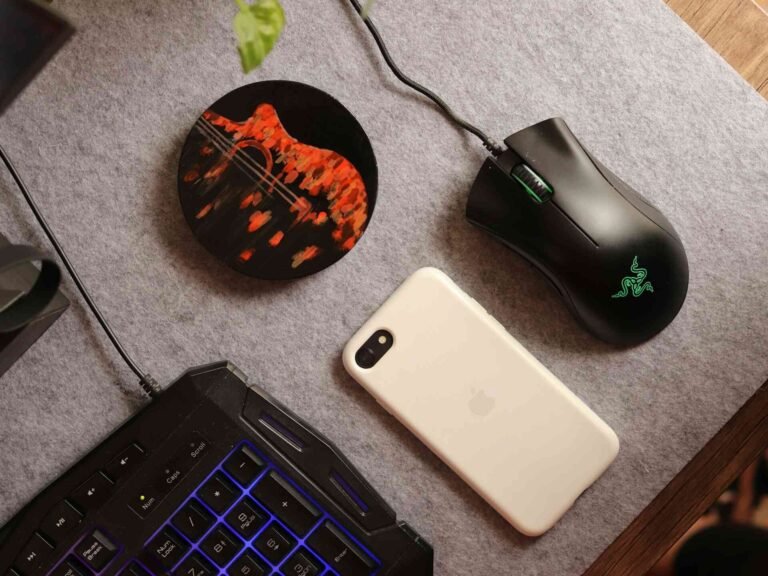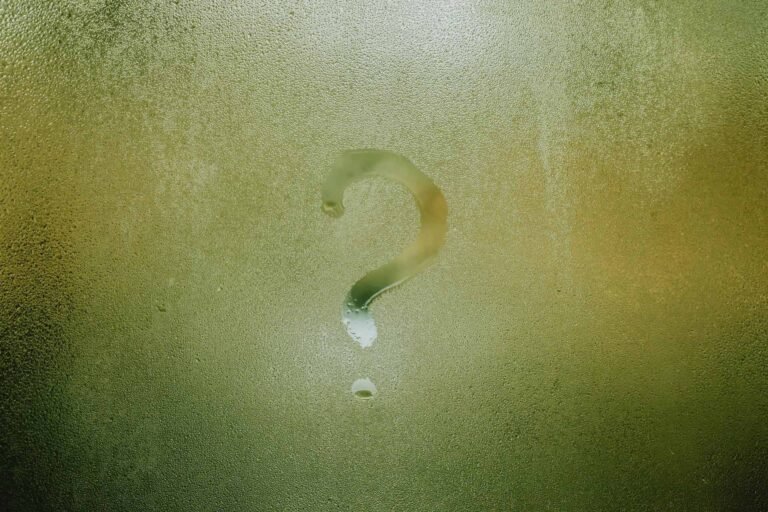USB Hub Overheating: Why Your Hub Gets Hot and How to Keep It Cool
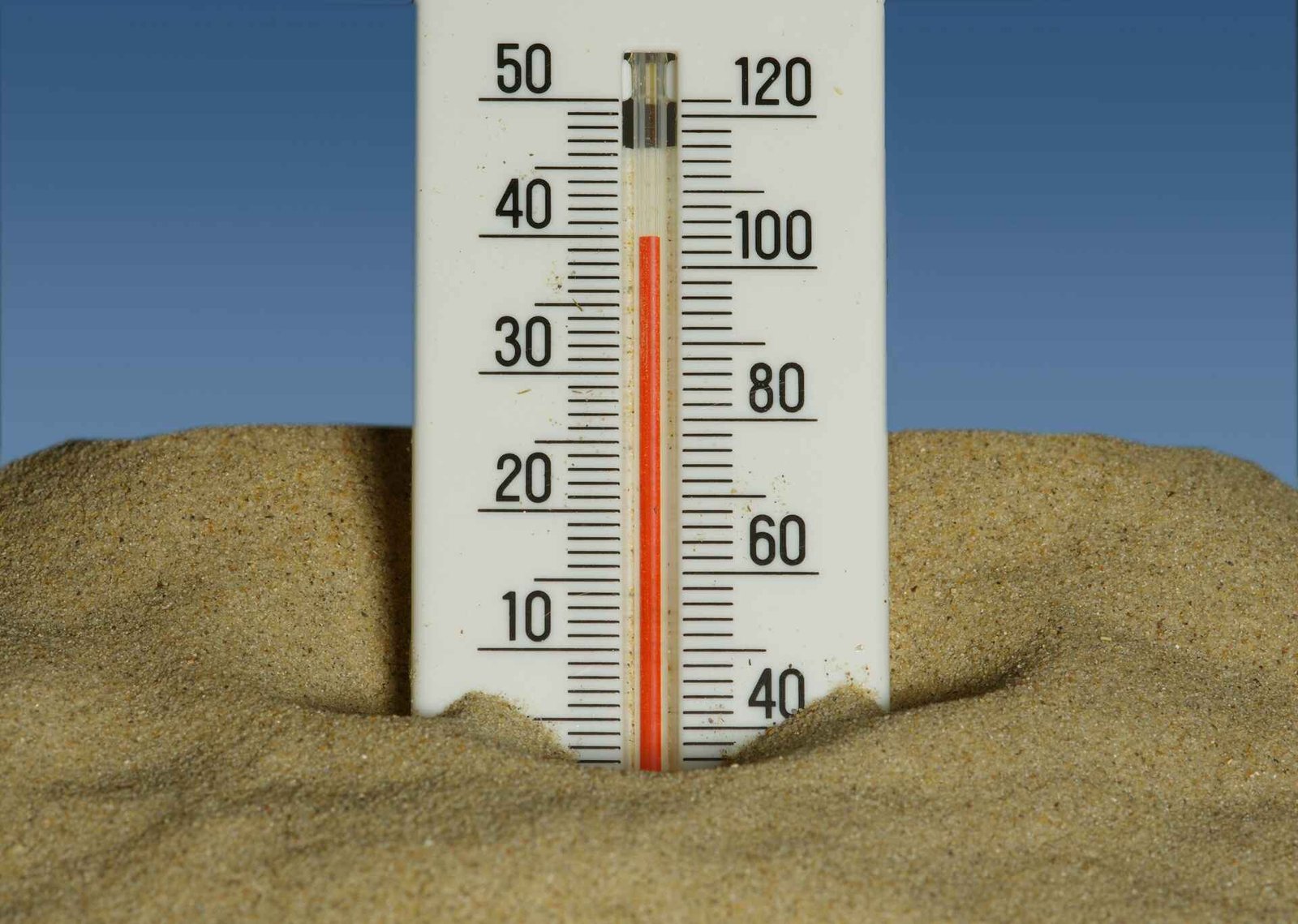
Ever plugged in your trusty USB hub only to discover it’s practically transformed into a tiny space heater? You’re definitely not alone in this surprisingly common tech predicament. USB hub overheating has become one of those modern mysteries that leaves us scratching our heads while our devices get uncomfortably toasty.
Whether you’re dealing with a basic USB hub that gets hot during regular use or a fancy USB-C hub that seems to have developed a fever, understanding why this happens can save you from potential headaches and protect your valuable electronics. Let’s dive into the world of warm hubs and discover how to keep your tech cool, calm, and collected.
Understanding Why USB Hubs Generate Heat
Heat generation in USB hubs isn’t exactly rocket science, but it’s worth understanding the basics. When your USB hub gets hot, it’s essentially doing what any hardworking piece of electronics does – converting electrical energy into the power your devices need, with some inevitable heat as a byproduct.
Think of your hub as a busy intersection where multiple data highways meet. All that traffic creates friction, and friction creates heat. The more devices you connect, the harder your hub works, and the warmer it becomes. This is particularly noticeable with powered USB hubs that handle multiple high-energy devices, where the internal power management components are working overtime.
The internal circuitry, including voltage regulators, capacitors, and switching components, all contribute to this heat generation. Modern USB-C hubs often run even warmer because they’re handling more power delivery and faster data transfer rates than their older USB counterparts.
Common Causes of USB Hub Overheating
Power Overload and Device Demands
The most straightforward reason your USB hub overheating occurs is simple power mathematics. When you connect power-hungry devices like external hard drives, charging cables, or multiple peripherals simultaneously, you’re asking your hub to juggle more electrical current than it might comfortably handle.
USB-C hubs are particularly susceptible to this because they often support pass-through charging and power delivery features that can draw significant wattage. A USB-C hub gets hot when it’s simultaneously charging your laptop, powering an external monitor, and keeping your phone topped up.

Poor Ventilation and Placement
Location matters more than you might think. Stuffing your hub into a cramped desk drawer or burying it under a pile of cables creates a perfect storm for overheating. These compact devices need breathing room to dissipate heat effectively.
Many of us are guilty of creating accidental heat traps, placing hubs on soft surfaces like beds or couches, or positioning them near other heat-generating electronics. Even something as simple as direct sunlight streaming through a window can push an already warm hub over the edge.
Manufacturing Quality and Design Limitations
Not all hubs are created equal, and some simply aren’t designed to handle sustained high-power operations. Budget-friendly options might skimp on heat dissipation features like proper heat sinks or thermal management components.
The compact form factor that makes modern hubs so appealing also works against them thermally. There’s simply less surface area and internal space for heat to dissipate naturally.
Normal vs. Concerning Heat Levels
A slightly warm USB hub during operation is actually completely normal and expected behavior. The key is distinguishing between “working warm” and “worryingly hot.”
| Heat Level | Description | Action Needed |
|---|---|---|
| Cool to Touch | Room temperature or slightly above | Normal – no concerns |
| Comfortably Warm | Noticeably warm but not uncomfortable to hold | Normal during heavy use |
| Uncomfortably Hot | Too hot to hold comfortably for more than a few seconds | Monitor closely, consider reducing load |
| Burning Hot | Painful to touch, potential for burns | Immediate disconnection recommended |
Your USB-C hub gets hot more readily than traditional USB hubs because it’s typically handling more power-intensive tasks. However, if you can’t comfortably hold your hub for 10-15 seconds, it’s probably running hotter than ideal.
Temperature variations throughout the day are also normal. A hub that feels perfectly fine in the morning might seem warmer in the afternoon when ambient temperatures rise or when you’ve been using it more intensively.
Practical Solutions to Prevent Overheating
Smart Device Management
The easiest way to prevent your USB hub from getting too hot is strategic device management. Instead of connecting every possible gadget, prioritize your most essential devices and consider whether connectivity issues might be contributing to extra power draw.
Rotate high-power devices when possible. If you’re not actively using that external hard drive, disconnect it temporarily. Your hub will thank you with cooler operation and potentially longer lifespan.
Improve Physical Setup
Creating a proper environment for your hub doesn’t require a engineering degree. Simple changes like ensuring adequate airflow around your device, keeping it on hard surfaces, and maintaining some distance from other electronics can make a significant difference.

Consider the hub’s orientation too. Some models are designed to dissipate heat better when positioned vertically rather than lying flat. Check your manufacturer’s recommendations if available.
Upgrade Your Power Management
Sometimes the solution lies in understanding USB compatibility and power requirements. Using a powered hub instead of a bus-powered one can distribute the electrical load more effectively and reduce overheating.
For USB-C users, investing in a quality hub with proper pass-through charging capabilities can provide better thermal management and more reliable power delivery.
When to Be Concerned About Your Hot USB Hub
While some warmth is normal, certain warning signs shouldn’t be ignored. If your USB hub hot enough to cause discomfort, starts affecting connected device performance, or develops any unusual odors, it’s time to take action.
Performance degradation is often the first sign of thermal stress. Devices that suddenly start disconnecting randomly, data transfer speeds that seem slower than usual, or charging that becomes unreliable can all indicate your hub is struggling with heat management.
Physical signs like discoloration, warping, or any visible damage to the hub’s casing are clear indicators that operating temperatures have exceeded safe limits. In these cases, replacement is usually the most sensible option.
Choosing Heat-Resistant USB Hubs
When shopping for a new hub, thermal management should be part of your decision-making process. Look for models with built-in heat sinks, ventilation slots, or mentions of thermal protection in the specifications.
Metal housings typically dissipate heat better than plastic ones, though they might feel warmer to the touch initially. Some premium hubs include thermal throttling features that automatically reduce power delivery when temperatures climb too high.
Reading user reviews specifically for heat-related experiences can provide valuable real-world insights that specification sheets might not reveal. Look for comments about long-term reliability and thermal performance under various usage scenarios.
Frequently Asked Questions
Is it normal for a USB-C hub to get hot during use?
Yes, it’s completely normal for USB-C hubs to generate heat during operation, especially when handling multiple devices or power delivery tasks. However, the hub should never become so hot that it’s painful to touch or affects device performance.
Can an overheating USB hub damage my connected devices?
While rare, severely overheating hubs can potentially affect connected devices through unstable power delivery or unexpected disconnections. Most modern hubs have built-in protection, but it’s still wise to address overheating issues promptly.
Should I unplug my USB hub when not in use?
For hubs that remain noticeably warm even when idle, unplugging them when not needed can help reduce wear and save energy. However, this isn’t necessary for hubs that return to room temperature during downtime.
How can I tell if my USB hub is too hot?
A good rule of thumb is the “10-second test” – if you can’t comfortably hold your hub for 10 seconds, it’s running hotter than ideal. Additionally, watch for performance issues with connected devices as an early warning sign.
Do powered hubs run cooler than unpowered ones?
Powered hubs often run cooler per device because they’re not drawing all their power through the computer’s USB port. However, they may generate more overall heat due to their internal power supply components.
Keeping Your Tech Cool and Happy
Managing USB hubs overheating doesn’t have to be a constant battle with your technology. With a little attention to setup, device management, and quality equipment choices, you can keep your hubs running cool and your workflow running smoothly.
Remember, a slightly warm hub is just a sign that it’s working hard for you – kind of like how we all get a bit warm when we’re busy. The key is making sure that warmth stays within comfortable limits for both you and your devices.
Your tech setup should make your life easier, not give you temperature anxiety every time you reach for a cable. By following these guidelines and staying aware of your hub’s thermal behavior, you’ll be well-equipped to handle any heat-related hiccups that come your way. After all, cool hubs make for cool users!
Looking for more? Check out our tech utilities category for more articles and guides that may interest you!
Featured image credit: Photo by Immo Wegmann on Unsplash
This content is for informational purposes only. Please verify current information directly on the retailer’s site before purchasing.