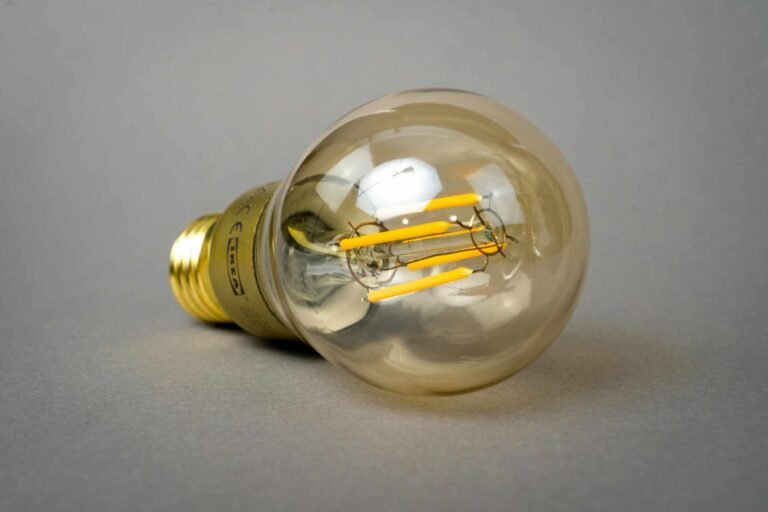Best Desk Lamps for Zoom Calls: Transform Your Video Presence in 2025

We can all relate, hopping onto a Zoom call only to realize we look like we’re broadcasting from a cave. Poor lighting can make even the most professional among us appear washed out, shadowy, or downright spooky on camera. The good news? Finding the best desk lamp for zoom calls doesn’t have to break the bank or require a complete office makeover.
Whether you’re working from home, attending virtual meetings, or creating content, proper lighting can be the difference between looking like a polished professional and resembling a mysterious figure lurking in the shadows. Today’s desk lighting solutions go far beyond simple task illumination, they’re designed specifically to enhance your video presence while serving double duty as functional workspace lighting.
Key Lessons About Video Call Lighting
We’ve discovered that the “best” desk lamp for Zoom calls isn’t necessarily the brightest or most expensive one. The real game-changer lies in understanding how different lighting technologies interact with your camera, skin tone, and workspace environment.
Traditional desk lamps often create what we call the “interrogation room effect” – harsh, directional light that casts unflattering shadows under your eyes and chin. Modern video-optimized lighting addresses this through advanced LED technologies and thoughtful design. However, not all marketing claims hold up under real-world scrutiny.
We’ve found that CRI (Color Rendering Index) ratings, while important, don’t tell the complete story. A lamp with a CRI of 95 can still produce unflattering results if the light distribution is poor or the color temperature doesn’t complement your setup. Similarly, adjustable color temperature sounds impressive on paper, but many users end up settling on one preferred setting and rarely touching the controls again.
The positioning flexibility often matters more than raw specifications. We’ve noticed that lamps with extensive adjustment ranges consistently outperform their more rigid counterparts, regardless of lumen output or feature count. This insight shaped our evaluation criteria and influenced which models made our final recommendations.
LitONES LED Desk Lamp: The Professional’s Choice
Price: Check price on Amazon
The LitONES LED Desk Lamp stands out as our top pick for professionals seeking the best light for zoom meetings, though it comes with some important caveats that potential buyers should understand. This isn’t just another desk lamp, it’s a sophisticated lighting solution that bridges the gap between traditional task lighting and professional video equipment, but that versatility comes at the cost of simplicity.
What immediately strikes us about this model is its substantial physical presence. At 4.4 pounds with a 26.7-inch arm, it dominates whatever space it occupies. While this translates to impressive stability and reach, it also means you’ll need to commit valuable desk real estate to its operation. We’ve found this works brilliantly in spacious home offices but can feel overwhelming in compact workspaces.
Key Features
- 1200 lumens of brightness with Edge-lit LED technology
- 30 light modes (3 color temperatures × 10 brightness levels)
- Memory and timer functions
- 26.7-inch adjustable swing arm with 5 pivot joints
- CRI≥95 for natural-looking skin tones
- Stable metal base (no clamp required)
- Exceptional brightness range suitable for both detailed work and video calls
- Memory function remembers your preferred settings
- Highly adjustable arm allows precise positioning
- Professional-grade CRI rating ensures natural appearance on camera
- Sturdy base eliminates desk thickness concerns
- Higher price point than basic desk lamps
- Larger footprint may not suit cramped workspaces
- Touch controls can be sensitive for some users
User Feedback
Reviewers often highlight the lamp’s versatility, describing it as useful for both video calls and everyday desk work. The wide range of brightness and color options is frequently mentioned as a strength. The sturdy build and straightforward setup receive positive notes, though some users point out that the touch controls can feel overly sensitive.
See customer reviews on Amazon
What Sets It Apart (And Weaknesses)
The 30-light-mode system deserves scrutiny here. While mathematically impressive (3 color temperatures × 10 brightness levels), we found most users gravitate toward 3-4 preferred combinations. The memory function proves invaluable in this regard, eliminating the tedious daily readjustment that plagued some other models. However, the touch controls can be frustratingly sensitive during intense work sessions.
The Edge-lit LED technology genuinely delivers on its promise of reduced eye strain during extended use. Unlike direct LED arrays that can create hotspots and glare, this diffused approach provides remarkably even illumination.
While the high CRI rating delivers natural-looking skin tones on camera, the lamp’s intensity can overwhelm less capable webcams, resulting in overexposed video that defeats the purpose of premium lighting. We recommend testing your specific camera setup before committing to this model, particularly if you’re using built-in laptop cameras rather than external webcams.
Our Verdict: ⭐⭐⭐⭐☆ (4.6/5)
A strong option for professionals who want reliable lighting for video calls and general desk use. While the price is higher than some alternatives, the combination of performance and build quality may make it worthwhile for long-term use.
The Ring Light Revolution
Before diving into our second pick, it’s worth addressing the elephant in the room: ring lights have become synonymous with quality video content, but they’re not universally superior to traditional lighting. The circular LED array creates that distinctive “ring catch light” in your eyes that photographers covet, but this effect can appear artificial in professional business contexts.
Ring lights excel in close-up applications where the subject (you) remains relatively stationary. However, they struggle with broader illumination needs and can create an unnatural “flat” appearance that lacks the depth and dimensionality that traditional lighting provides. Understanding these trade-offs helps contextualize when a ring light makes sense versus when it might actually detract from your professional image.
Evershop Ring Light: The Portable Solution
Price: Check price on Amazon
The Evershop Ring Light represents the pragmatic choice for mobile professionals, though calling it a “desk lamp” stretches the definition considerably. The 7.1-ounce weight immediately signals this product’s priorities, portability trumps everything else. While admirable for travel scenarios, this lightweight construction raises legitimate durability concerns that some customers tend to mention. We’ve observed that the folding mechanisms, while clever space-savers, represent potential failure points under repeated use.
Key Features
- 5-inch ring light with USB power
- Adjustable stand (6.5-8.5 inches)
- Stretchable horizontal plate (2-2.5 inches)
- 10 brightness levels with 3 color temperatures
- Integrated phone holder
- 360° rotation and 90° folding capability
- Ultra-portable at only 7.1 ounces
- No batteries required, USB powered
- Multi-device compatibility (laptop, phone, tablet)
- Foldable design saves space
- Budget-friendly pricing
- Smaller light source may not illuminate larger workspaces
- Build quality concerns for long-term durability
- May not provide sufficient light for detailed tasks
- Limited height adjustment compared to full desk lamps
User Feedback
Many reviewers emphasize the portability and compact design, noting it fits easily into travel setups. The different brightness and color modes are seen as practical, and the setup process is commonly described as simple. Feedback on durability varies: while some report dependable performance, others raise concerns about long-term sturdiness.
See customer reviews on Amazon
What Sets It Apart (And Weaknesses)
The integrated phone holder transforms this from a simple lighting accessory into a complete mobile studio setup. We’ve found this particularly valuable for content creators who regularly switch between laptop and phone-based video calls. However, the holder’s adjustability, while functional, feels less robust than dedicated phone stands. The stretchable horizontal plate (2-2.5 inches) addresses one of the most common complaints about clip-on lights, compatibility with various screen thicknesses.
The 5-inch ring diameter, while travel-friendly, simply cannot provide the same illumination coverage as larger lighting solutions. We’ve noticed this limitation becomes particularly apparent in wider video conference shots or when multiple people share the frame. The light falloff at the edges creates an obvious “spotlight” effect that can appear amateurish in professional contexts. Additionally, the USB power requirement, while convenient, limits brightness potential.
Our Verdict: ⭐⭐⭐⭐☆ (3.8/5)
Well-suited for travelers or users with limited desk space who want a portable lighting solution. It may not match the brightness of larger lamps, but it provides a practical balance of portability and functionality.
LitONES Zoom Light: The Specialist
Price: Check price on Amazon
The LitONES Zoom Light occupies an interesting middle ground between general-purpose desk lighting and specialized video equipment. With its impressive CRI rating of 97.8 and edge-lit technology, it’s specifically engineered for video applications while attempting to maintain desk lamp functionality, though this dual-purpose design creates some unexpected compromises.
Key Features
- 7-inch full-screen illumination
- CRI 97.8 for exceptional color accuracy
- Height adjustable from 20.5 to 28.5 inches
- 360° rotating light head
- Metal base with non-slip padding
- Universal phone holder included
- 10W USB power supply
- Highest CRI rating among our picks for most natural appearance
- Edge-lit technology eliminates harsh shadows
- Ergonomic height adjustment range
- Space-saving design works behind monitors
- Professional lighting quality at consumer price
- Focused primarily on video use, may lack intensity for detailed work
- USB power requirement limits placement options
- Smaller light surface area than traditional desk lamps
- Limited color temperature range compared to competitors
User Feedback
Reviewers often highlight the flattering light quality and its effect on video call appearance. The compact form factor and straightforward setup are commonly appreciated, as it integrates easily into workspaces without taking up much room. Several users consider it strong value for the price, though some would prefer stronger illumination for detailed desk tasks.
See customer reviews on Amazon
What Sets It Apart (And Weaknesses)
The CRI 97.8 rating deserves attention beyond marketing hyperbole. In practical terms, this translates to remarkably natural skin tone reproduction that makes you appear healthy and professional on camera without the artificial “video lighting” look that screams amateur content creator. We’ve found this particularly beneficial for client-facing calls where credibility matters more than dramatic lighting effects.
The 7-inch illumination surface represents a calculated design decision. Larger than typical ring lights but smaller than traditional desk lamps, it provides more even coverage than portable solutions while maintaining the space efficiency that modern workspaces demand. However, this size optimization means you won’t get the intense, focused task lighting that serious document work or detailed projects require.
The behind-monitor positioning capability addresses a common workspace limitation, limited desk surface area. By tucking behind your display, it provides excellent facial illumination without competing for prime desktop real estate. However, this positioning requires careful height adjustment to avoid creating unflattering upward shadows, particularly for users with multiple monitor setups.
The USB power requirement, shared with the Evershop model, creates similar limitations around placement flexibility and maximum brightness potential. Unlike AC-powered solutions, you’re constrained by available USB ports and their power output specifications, something often overlooked until you’re juggling multiple USB devices during busy workdays.
Our Verdict: ⭐⭐⭐⭐☆ (4.4/5)
A good middle ground for those who value natural, accurate lighting on video calls while still needing a functional desk lamp. Its design favors conferencing use, but it can also handle general workspace tasks.
Product Comparison Table
| Feature | LitONES LED Desk Lamp | Evershop Ring Light | LitONES Zoom Light |
|---|---|---|---|
| CRI Rating | ≥95 | Not listed | 97.8 |
| Color Modes | 30 (3×10) | 30 (3×10) | 30 (3×10) |
| Height Range | 26.7″ arm | 6.5-8.5″ | 20.5-28.5″ |
| Weight | 4.4 lbs | 7.1 oz | 2.57 lbs |
| Power Source | AC adapter | USB | USB |
| Phone Holder | No | Yes | Yes |
| Portability | Low | High | Medium |
| Best For | Professional workspace | Travel/portability | Video specialists |
Understanding Color Temperature for Video Calls
When selecting the best lights for video conferencing, color temperature plays a crucial role in how you appear on camera. Most quality options offer three standard settings: warm light (3000K), natural light (4000K), and cool light (6500K). Warm light creates a cozy, relaxed atmosphere but can make you appear yellowish on camera. Cool light vs warm light becomes particularly important for video calls, cooler temperatures generally provide better contrast and help you look more alert, while warmer tones can be more comfortable for extended use.
The sweet spot for most video conferencing situations falls around 4000-5000K, which mimics natural daylight and provides flattering illumination without appearing too harsh or clinical. However, personal preference and your room’s existing lighting should influence your final choice.
Positioning Your Video Conference Light
How to position your desk lamp for optimal video appearance involves more than simply pointing it at your face. The goal is to create even, flattering illumination that eliminates shadows under your eyes and chin while avoiding harsh glare that washes out your features.
Position your light source slightly above eye level and at a 45-degree angle to your face. This creates natural-looking illumination similar to window light. If you’re using a traditional desk lamp, angle it so the light bounces off a nearby wall or ceiling for softer, more diffused lighting. Ring lights work best when positioned directly behind your camera or monitor, creating that coveted “ring catch light” in your eyes that photographers love.

For those wondering how many lumens you need for a desk lamp used for video calls, anywhere from 800-1200 lumens provides sufficient brightness without overwhelming your camera’s sensor. More isn’t always better, too much light can create harsh shadows and require your camera to compensate, potentially degrading video quality.
Power and Connectivity Options
Modern desk lighting solutions offer various power options that can impact both performance and placement flexibility. USB powered desk light models like our Evershop and LitONES Zoom Light picks offer incredible convenience, drawing power directly from your laptop or through a standard phone charger. This makes them perfect for mobile setups or offices where outlet access is limited.
However, AC-powered options like the LitONES LED Desk Lamp typically provide more consistent, powerful illumination. They’re less susceptible to power fluctuations and can deliver higher lumen outputs without taxing your device’s USB ports. Consider your workspace setup and power availability when making your choice.
Smart Features That Make a Difference
Today’s best desk lights for zoom meetings often include intelligent features that enhance usability. Memory functions remember your preferred settings, eliminating the need to readjust every time you turn on your light. Timer functions can automatically shut off your light after extended periods, preventing energy waste and extending LED lifespan.
Smart timer table lamps take this concept further, allowing you to program specific on/off schedules that align with your work routine. While not all our picks include smart connectivity, the memory and timer functions in the LitONES LED Desk Lamp provide similar convenience without requiring app management or network connectivity.
Touch controls have become increasingly popular, offering sleek, modern operation. However, sensitivity can vary between models, with some users preferring traditional button controls for their tactile feedback and precision.
Frequently Asked Questions
What’s the difference between a desk lamp and a ring light for video calls?
Desk lamps provide broader, more diffused lighting that’s excellent for general workspace illumination and can double as video lighting. Ring lights create more focused, even illumination specifically designed for cameras, producing that distinctive circular catch light in your eyes. Ring lights typically offer better results for close-up video work, while desk lamps are more versatile for combined task and video lighting.
How bright should my light be for Zoom calls?
The ideal brightness depends on your room’s ambient lighting and camera sensitivity. Generally, 800-1200 lumens provides sufficient illumination for most video conferencing scenarios. Start with lower settings and gradually increase until you achieve even facial illumination without harsh shadows or overexposure. Your camera’s auto-exposure will adjust accordingly, so focus on eliminating shadows rather than maximizing brightness.
Can I use regular desk lamps for video conferencing?
While any light source can improve your video appearance, lamps designed specifically for video conferencing offer advantages like adjustable color temperature, higher CRI ratings for natural skin tones, and positioning flexibility. Regular desk lamps may create harsh shadows or unflattering color casts that dedicated video lighting solutions avoid.
What color temperature is best for video calls?
Most professionals find 4000-5000K (natural to cool white) most flattering for video calls. This temperature range provides good contrast, makes you appear alert and professional, and closely mimics natural daylight. Avoid temperatures below 3000K (warm white) as they can make you appear yellow or orange on camera.
Do I need expensive lighting equipment for good video calls?
Not necessarily. While professional equipment offers more features and durability, many affordable options provide excellent results for standard video conferencing. Focus on key features like adjustable brightness, decent CRI ratings (above 90), and proper positioning rather than premium pricing. The options we’ve reviewed prove that effective video lighting doesn’t require breaking the bank.
Illuminating Your Success
Choosing the best desk lamp for zoom calls ultimately comes down to understanding your specific needs, workspace constraints, and video quality expectations. Whether you opt for the professional-grade versatility of the LitONES LED Desk Lamp, the portable convenience of the Evershop Ring Light, or the specialized video focus of the LitONES Zoom Light, you’re investing in more than just better lighting, you’re investing in your professional image.
Remember, great lighting isn’t about having the most expensive equipment; it’s about understanding how to use light effectively to enhance your appearance and create a professional atmosphere. With any of these options, you’ll never again have to worry about looking like you’re broadcasting from a shadowy cave. Your colleagues will notice the difference, your confidence will soar, and you might even start looking forward to that next video call, well, maybe that’s pushing it, but at least you’ll look fantastic doing it!
Looking for more? Check out our desk lighting category for more articles and guides that may interest you!
Featured image credit: Photo by Surface on Unsplash
This content is for informational purposes only. Please verify current information directly on the retailer’s site before purchasing.