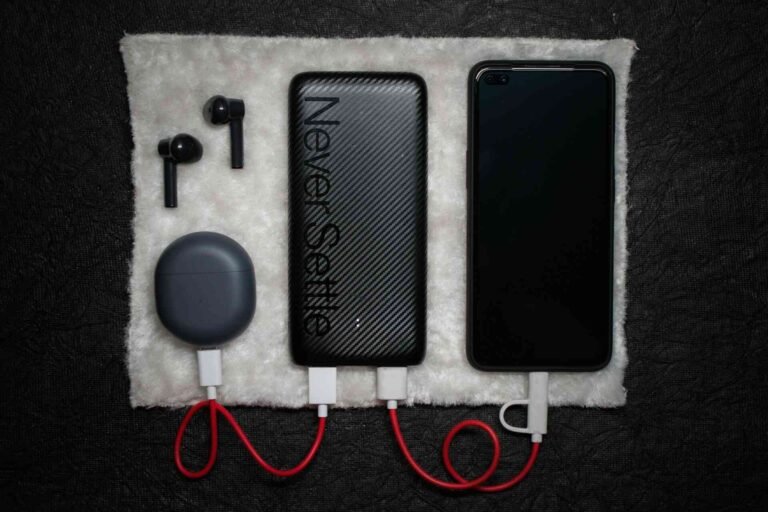Best USB Charging Stations 2025: 3 Multi-Port Champions

We’ve all been there. You walk into your living room and see a tangle of charging cables snaking across every surface like electronic spaghetti. Your phone is plugged in behind the couch, your tablet is hogging the kitchen outlet, and your smartwatch is charging somewhere you can’t quite remember. Sound familiar? Welcome to modern life, where we own more devices than a small electronics store but still can’t find a decent way to charge them all.
Enter the USB charging station – your ticket to organized, efficient charging that’ll make your space look like it belongs in a tech magazine rather than a cable graveyard. But with countless options flooding the market, finding the best USB charging station for your needs can feel overwhelming. We’ve done the heavy lifting and picked three standout multi port USB chargers that prove you don’t need to break the bank or sacrifice your counter space to keep all your gadgets happy and powered up.
Whether you’re team Android, team Apple, or happily mixed up in both ecosystems, these USB-C charging stations and traditional USB-A powerhouses will transform your charging chaos into organized bliss. Let’s dive into what makes each of these multiple USB charger options special and help you find your perfect match.
What We Really Look For
Most review sites will tell you about wattage and port counts, but they won’t mention that your charging station will likely become the most-used piece of tech in your home. A charging station needs to survive the daily abuse of multiple cable insertions, resist the inevitable coffee spill, and keep working when your household treats it like a power strip for everything electronic. We’ve seen expensive units fail after six months while budget options soldier on for years. The difference often comes down to thermal management and build quality that you can’t judge from spec sheets.
Temperature management became our biggest concern after seeing popular charging stations literally melt their plastic housing during a particularly demanding charging sessions with many devices connected. This taught us that total wattage numbers mean nothing if the unit can’t handle sustained load without thermal throttling or worse.
Another reality check: power negotiation between devices and chargers is still inconsistent across brands. We’ve encountered situations where premium smartphones refused to fast-charge on certain stations, even when the specifications suggested compatibility.
Our Top 3 USB Charging Station Picks
1. Anker PowerPort 6 (60W) – Best Overall for USB-A Excellence
Price: Check price on Amazon
Let’s be honest about the Anker PowerPort 6, it’s not the flashiest option on the market, and in our USB-C dominated world, it might seem almost quaint with its six USB-A ports staring back at you like a relic from 2015. But this phone charger station has something most competitors lack, genuine thermal stability under load. The secret isn’t just in the specs, it’s in the internal layout and component quality that you can’t see from the outside.
Key Features:
- 6 USB-A ports delivering 60W total power
- PowerIQ and VoltageBoost technology for optimized charging
- Compact design (3.9 x 2.75 x 1.02 inches)
- MultiProtect safety system with UL certification
- 18-month warranty and 5-foot detachable power cord
- Exceptional build quality that survives travel abuse
- Intelligent power distribution across all ports
- Proven track record with massive user base
- Compact enough to fit in your palm
- Energy efficient (DOE 6 rated)
- No USB-C ports (strictly USB-A)
- Slightly pricier than basic alternatives
- Not compatible with some older devices (iPod nano, Classic)
User Feedback: Buyers highlight its solid construction and reliability, noting it handles multiple devices without issue. Its compact size and efficient power distribution make it popular for travel and everyday use. Some users mention a premium feel and dependable 2.4A per port performance.
See customer reviews on Amazon
Our Evaluation: Yes, the lack of USB-C ports feels limiting in 2024, but if your device ecosystem is primarily USB-A (and many households still are), this limitation becomes irrelevant. What matters is that every port delivers consistent, reliable power without the temperamental behavior we’ve experienced with some newer units trying to do too much.
The plastic housing feels substantial without being bulky, and the port spacing allows for larger USB connectors without crowding. The ports maintain their grip strength, a detail that separates quality charging stations from disposable ones.
Our Verdict: ⭐⭐⭐⭐☆ (4.6/5) – The gold standard for USB-A charging stations. If you don’t need USB-C ports, this is your champion.
2. Upoy 6-Port Charging Station – Best Budget-Friendly Option with USB-C
Price: Check price on Amazon
We’ll admit it, we approached the Upoy charging station with skepticism. The sailboat design seemed gimmicky, the price felt too good to be true, and frankly, we’d never heard of the brand before. But sometimes the market serves up genuine surprises, and this little multi phone charger station turns out to be one of them.
The vertical orientation initially struck us as a space-saving gimmick, but it actually improves thermal performance too. Hot air rises naturally through those top vents, creating passive cooling that keeps the unit cooler than expected under load. It’s simple physics working in your favor, though we suspect the engineers stumbled onto this benefit rather than designing for it deliberately.
Having just one USB-C port feels limiting on paper, but in practice, it covers the most common scenario, one newer device (usually your primary phone) charging at full speed while older devices use the USB-A ports.
Key Features:
- 5 USB-A ports + 1 USB-C port (40W total output)
- Unique sailboat design with superior heat dissipation
- Smart IC technology for device-optimized charging
- 6-layer protection system
- Compact vertical design with cooling vents
- Excellent value for money
- Includes USB-C port for modern devices
- Unique design doubles as desk decoration
- 6-layer safety protection system
- 5-foot extension cord included
- Build quality feels lightweight compared to premium options
- Lower total wattage (40W vs 60W+)
- Mixed reviews on long-term durability
- Charging speeds may slow with all ports occupied
User Feedback: Reviewers appreciate its combination of affordability and USB-C support, with many praising the vertical design for saving desk space. The Smart IC technology is frequently noted for ensuring each device charges efficiently. A few users mention the lightweight build, and some note reduced charging speeds when all ports are in use.
See customer reviews on Amazon
Our Evaluation: This doesn’t feel quite like a premium product. The plastic housing has a lightweight, almost hollow feel that makes you wonder about long-term durability. However, sometimes adequate engineering matters more than premium materials. The Smart IC technology works, but it’s not as sophisticated as Anker’s PowerIQ. Occasional charging speed variations when connecting devices in different sequences can occur, suggesting the power negotiation isn’t as refined. For most users, this translates to slightly longer charging times rather than any functional problems.
Our Verdict: ⭐⭐⭐☆☆ (3.7/5) – Great value proposition with modern connectivity. Good for users wanting USB-C without premium pricing.
3. BREEKET 6-Port Fast Charging Station – Best for USB-C Heavy Users
Price: Check price on Amazon
The BREEKET charging station represents everything modern about USB charging, three USB-C ports, 100W total output, and compact cube design that looks like it belongs in a tech startup office. On paper, it’s exactly what the market demands. In practice, it’s more complicated.
Three USB-C ports delivering 20W each sounds impressive until you realize that power distribution becomes complex when multiple high-demand devices negotiate simultaneously. Occasional handshake delays where devices took longer to begin charging could occur, particularly when connecting multiple tablets or fast-charging smartphones at once.
Key Features:
- 3 USB-C ports (20W each) + 3 USB-A ports (18W each)
- 100W total power output
- Compact cube design (3.4 x 2.2 x 0.9 inches)
- Multiple safety protections with intelligent IC
- 5-foot AC extension cable
- Highest total wattage (100W) of our three picks
- Three USB-C ports for modern devices
- Fast charging capabilities (60% charge in 30 minutes)
- Compact design
- Universal device compatibility
- Mixed charging speed consistency
- Higher price point
- Some users report issues with fast charging protocols
User Feedback: Customers like the high total output and multiple USB-C ports, especially for charging modern devices simultaneously. The compact cube design is well-received by travelers. Some reviewers point out occasional inconsistencies with fast charging protocols and mention that charging speeds can vary across devices.
See customer reviews on Amazon
Our Evaluation: This is a very compact 6-port charging station, but that compactness comes with thermal challenges. Under full load, the unit runs can warm, though it’s unlikely to reach concerning temperatures. The tight component spacing means less thermal mass for heat dissipation.
The construction feels solid and modern, with a satisfying weight that suggests quality components inside. Port placement is well-considered, allowing simultaneous use of all six ports without cable crowding. The cube design looks professional on a desk, though it’s not as stable as wider base designs when multiple cables are connected.
Our Verdict: ⭐⭐⭐⭐☆ (4.3/5) – The future-forward choice for USB-C adopters. Perfect for users with newer devices who need serious charging power.
Comparison Table: Features at a Glance
| Feature | Anker PowerPort 6 | Upoy 6-Port Station | BREEKET 6-Port Station |
|---|---|---|---|
| Total Ports | 6 USB-A | 5 USB-A + 1 USB-C | 3 USB-A + 3 USB-C |
| Total Wattage | 60W | 40W | 100W |
| Dimensions | 3.9″ x 2.75″ x 1.02″ | 3.11″ x 1.77″ x 4.4″ | 3.4″ x 2.2″ x 0.9″ |
| Design | Horizontal | Vertical sailboat | Compact cube |
| Warranty | 18 months | Standard | Standard |
| Best For | USB-A reliability | Budget + USB-C | USB-C heavy users |
What Makes a Great USB Charging Station?
When we’re hunting for the perfect multi port USB charger, several factors separate the champions from the pretenders. Understanding these elements will help you make the right choice for your specific needs.
Power Distribution Intelligence
The best USB charging stations don’t just split power equally among ports, they intelligently distribute power based on what each device actually needs. Smart power management means your smartphone gets its optimal 2.4A while your smartwatch receives just enough power without overwhelming its smaller battery.

Think of it like a smart waiter at a restaurant who knows exactly what each customer needs without having to ask. Your devices communicate their power requirements to the charging station, which then delivers precisely what’s needed for optimal charging speed without waste or risk.
Port Variety and Future-Proofing
The charging world is in transition. While USB-A ports still dominate many households, USB-C is rapidly becoming the universal standard. USB compatibility matters more than ever as we juggle older and newer devices simultaneously.
A well-designed multiple port USB charger offers both port types, ensuring you can charge your old tablet alongside your newest smartphone without hunting for adapters or separate chargers. This versatility extends the useful life of your charging station as your device ecosystem evolves.
Safety Features That Actually Matter
We’ve all heard horror stories about cheap chargers causing device damage or worse. Quality USB C charging stations implement multiple layers of protection including overcurrent protection, temperature monitoring, and short circuit prevention. These aren’t marketing buzzwords, they’re essential safeguards that protect your expensive devices from power-related damage.
The best charging stations monitor temperature continuously and can shut down individual ports if they detect problems. This intelligent safety system means you can charge overnight without worry, knowing your devices are protected even while you sleep.
Design Considerations for Real-World Use
A phone charger station needs to work in the real world, not just in product photos. Consider how you’ll actually use it. Do you need vertical orientation to save desk space? Will the cable reach from your wall outlet to your preferred charging location? Can you easily see which ports are in use?
The most elegant charging stations manage cables effectively and provide easy access to ports without requiring you to move other devices. Some users prefer hub-style arrangements that keep all cables organized, while others prioritize compact designs that disappear into their workspace.
Installation and Setup: Getting Started Right
Setting up your new multi port USB charger correctly from day one prevents headaches later and ensures optimal performance. Most quality charging stations are plug-and-play, but a few simple steps will maximize their effectiveness.
First, choose your location wisely. Your USB charging station should be easily accessible but not in a high-traffic area where cables might become tripping hazards. Adequate ventilation around the unit prevents overheating, especially important during extended charging sessions with multiple devices connected.
Consider cable management from the start. The best phone charger stations include cable organization features, but you might want to invest in simple cable ties or a desk organizer to keep everything tidy. Proper cable routing also prevents wear on charging ports and extends the life of both your cables and devices.
Common Pitfalls to Avoid
Even the best USB charging station can underperform if used incorrectly. One common mistake is overloading the station beyond its total wattage capacity. While most modern stations have protection against this, it’s better to understand the limits upfront.
Another frequent issue involves using poor-quality cables with high-quality charging stations. Your charging station is only as good as its weakest link, and cheap cables can bottleneck charging speeds or even pose safety risks. Invest in quality cables that match your charging station’s capabilities.

Connection issues can stem from loose cables or ports filled with debris. Regular maintenance – a quick blast of compressed air and checking cable connections – keeps everything running smoothly.
Making the Most of Your Investment
Your USB C charging station or traditional multi port USB charger represents an investment in convenience and organization. To maximize its value, consider how it fits into your broader device ecosystem and daily routines.
Many users find that establishing designated charging areas improves their overall tech organization. Whether it’s a nightstand station for bedtime charging or a desk setup for work devices, having a consistent charging location reduces the daily hunt for cables and outlets.
Some advanced users integrate their charging stations with smart home systems or timer switches to manage charging schedules automatically. While not necessary for basic use, these integrations can help extend battery life and reduce energy consumption.
Frequently Asked Questions
How many devices can I safely charge simultaneously?
The number of devices you can charge simultaneously depends on both the total wattage capacity of your USB charging station and the power requirements of your devices. Most smartphones require 10-15W for optimal charging, while tablets might need 15-25W. A 60W station can typically handle 4-6 smartphones or 2-3 tablets plus smaller devices like smartwatches or earbuds.
Will using a charging station slow down my charging speeds?
Quality multi port USB chargers with intelligent power distribution actually optimize charging speeds rather than slow them down. However, budget stations without smart power management might reduce charging speeds when multiple high-power devices are connected. This is why investing in a quality station with adequate total wattage pays off.
Can I leave devices plugged in overnight safely?
Modern USB C charging stations with proper safety certifications are designed for extended use. Features like overcharge protection automatically reduce power flow when devices reach full charge, making overnight charging safe. However, this assumes you’re using quality charging stations with proper safety certifications, not cheap knockoffs.
Do I need USB-C ports if my current devices use USB-A?
While USB-A ports will continue working with your current devices, USB-C is rapidly becoming the standard for new devices. If you plan to keep your charging station for several years, having at least one or two USB-C ports provides valuable future-proofing as you upgrade devices.
What’s the difference between powered and unpowered charging stations?
All wall-connected phone charger stations are powered units that plug into wall outlets. The “unpowered” distinction typically applies to USB hubs that draw power from connected computers rather than wall outlets. For charging multiple devices, you always want a powered station with its own AC adapter for optimal performance.
Conclusion: Power Up Your Life the Smart Way
Choosing the right USB charging station doesn’t have to be rocket science, but it definitely deserves more thought than grabbing the first cheap option you find online. We’ve covered three fantastic options that prove you can have organization, safety, and convenience without breaking the bank or sacrificing half your counter space.
The Anker PowerPort 6 stands as our top pick for anyone who values reliability above all else. Yes, it lacks USB-C ports, but its rock-solid performance and stellar reputation make it the safe choice for USB-A households. The Upoy station brings USB-C capability to budget-conscious buyers without the premium price tag, while the BREEKET unit futures-proofs your setup with three USB-C ports and serious charging power.
Remember, the best USB charging station for you depends on your specific device mix, available space, and budget. But regardless of which route you choose, you’ll be doing your future self a huge favor by eliminating cable chaos and creating a dedicated charging headquarters.
Your devices work hard for you every day. Isn’t it time you gave them a proper place to rest and recharge? Trust us, once you experience the bliss of organized charging, you’ll wonder how you ever lived in the cable jungle. Your countertops will thank you, your devices will stay happy, and you’ll finally have one less thing to stress about in your daily routine.
Looking for more? Check out our tech utilities category for more articles and guides that may interest you!
Featured image credit: Photo by Steve Johnson on Unsplash
This content is for informational purposes only. Please verify current information directly on the retailer’s site before purchasing.